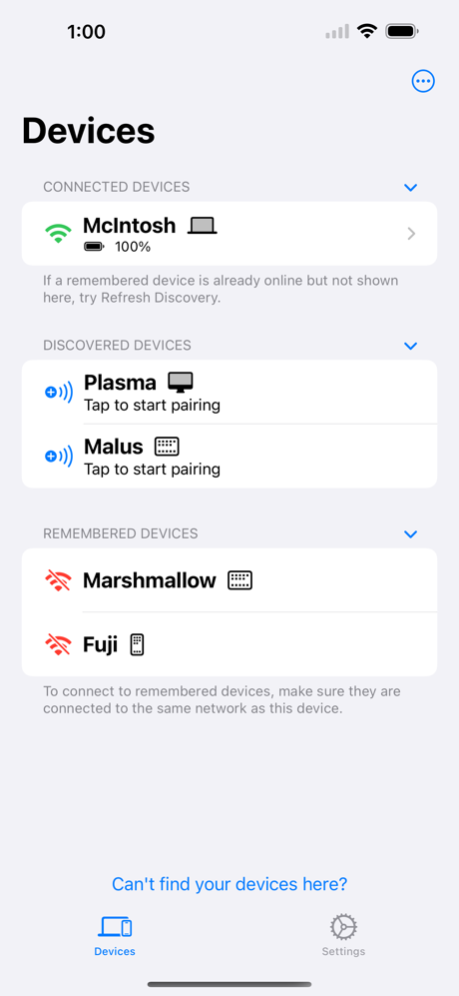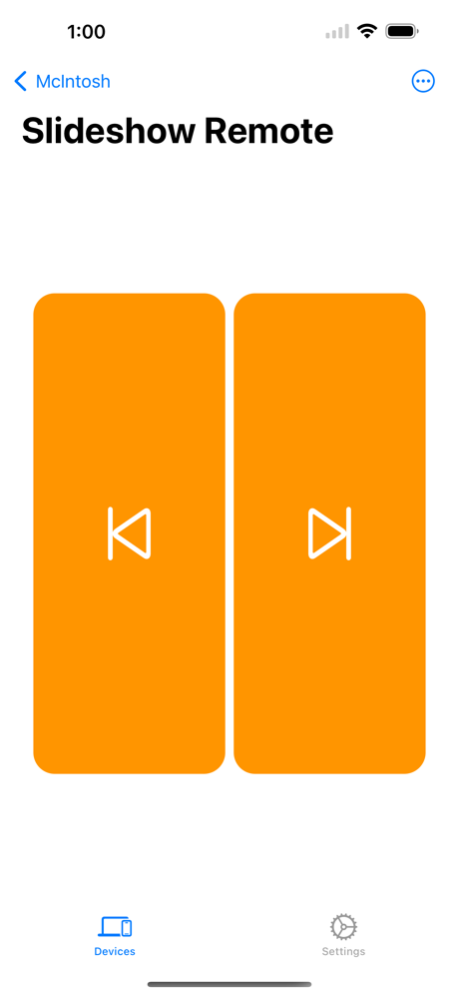KDE Connect 0.3.0
Continue to app
Free Version
Publisher Description
Made for people like you. Open Source. Free to use. For any purpose. Forever.
KDE Connect provides a set of features to integrate your workflow across devices:
- Shared clipboard: copy and paste between your devices.
- Share files and URLs to your computer from any app.
- Virtual touchpad and keyboard: Use your phone screen as your computer's touchpad or keyboard
- Remote presentation remote: control a laser pointer on the screen of your computer by moving your phone around.
- Remote commands: run commands on your computer from your phone.
- End-to-end TLS encryption: your information is safe.
Please note you will need to install KDE Connect on your other computers/phones/tablets and keep the version up-to-date for the latest features to work.
This app is part of an open source project and it exists thanks to all the people who contributed to it. Please visit the KDE Connect website to grab the source code.
Jan 30, 2023
Version 0.3.0
- You can now transfer large files without crashing the app or causing the app to become unresponsive (!82 by Apollo Zhu, reviewed by Han Young)
- Add keyboard support as a part of remote input (!76 by Han Young, reviewed by Apollo Zhu)
- Now sends original HEIC images instead of jpg/png when possible (!52 by Apollo Zhu)
## Improve compatibility with iOS 16
- Fix device name only showing as "iPhone" or iPad on iOS 16 (!81 by Apollo Zhu)
- Fix crash on iOS 16 when pressing "Enter" key in "Add Devices by IP" while some text fields are empty (!75 by Apollo Zhu, reviewed by Ruixuan Tu)
- Fix crash on iOS 16 when there are other KDE Connect compatible devices present (!74 by Apollo Zhu, reviewed by Ruixuan Tu)
- Fix incorrect battery status color on iOS 16 (!77 by Apollo Zhu)
## Better support for iPad
- Improve layout on iPad (!45 by Apollo Zhu)
- Tab bar on iPad and other wide screen devices now have consistent background (!72 by Ruixuan Tu, reviewed by Apollo Zhu)
## Misc
- Update features list and discovery help based on feedback (!63, !65, !66 by Apollo Zhu)
- Fix missing remote device certificate after pairing in some rare circumstances (!50 by Apollo Zhu, reviewed by Lucas Wang)
- Fix inconsistent device certificate caused by incorrect keychain access group (!70 by Apollo Zhu)
- Fix crashing on launch for Macs with Apple Silicon (!83 by Apollo Zhu, reviewed by Ruixuan Tu)
- Code cleanup and refactoring (!60, !71 by Claudio Cambra, reviewed by Apollo Zhu; !40, !49, !68, !69 by Apollo Zhu)
About KDE Connect
KDE Connect is a free app for iOS published in the Office Suites & Tools list of apps, part of Business.
The company that develops KDE Connect is KDE e.V.. The latest version released by its developer is 0.3.0.
To install KDE Connect on your iOS device, just click the green Continue To App button above to start the installation process. The app is listed on our website since 2023-01-30 and was downloaded 1 times. We have already checked if the download link is safe, however for your own protection we recommend that you scan the downloaded app with your antivirus. Your antivirus may detect the KDE Connect as malware if the download link is broken.
How to install KDE Connect on your iOS device:
- Click on the Continue To App button on our website. This will redirect you to the App Store.
- Once the KDE Connect is shown in the iTunes listing of your iOS device, you can start its download and installation. Tap on the GET button to the right of the app to start downloading it.
- If you are not logged-in the iOS appstore app, you'll be prompted for your your Apple ID and/or password.
- After KDE Connect is downloaded, you'll see an INSTALL button to the right. Tap on it to start the actual installation of the iOS app.
- Once installation is finished you can tap on the OPEN button to start it. Its icon will also be added to your device home screen.